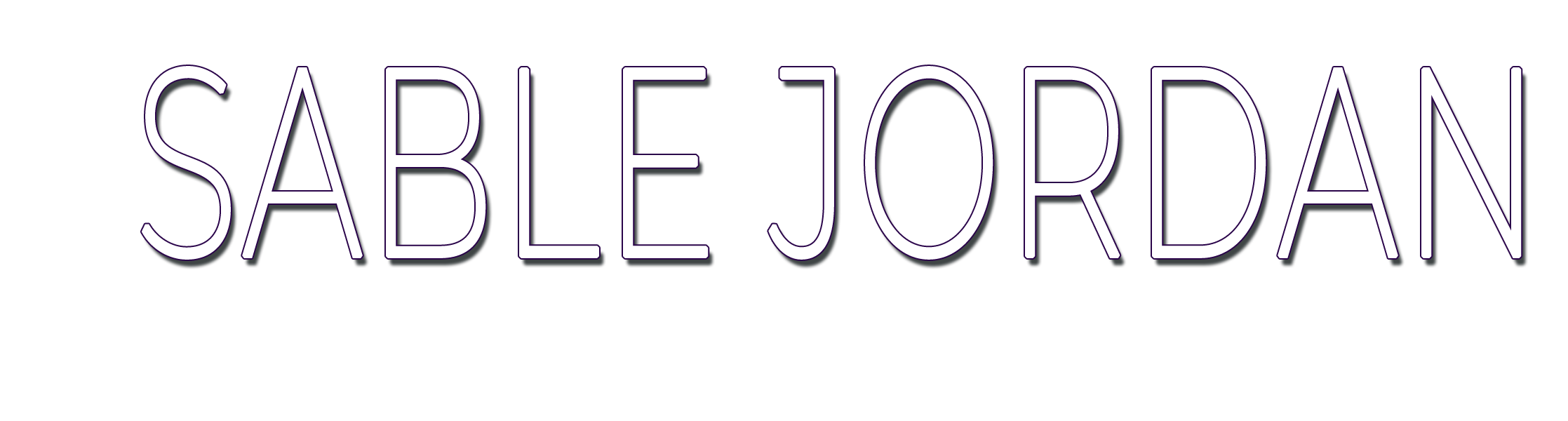Downloading:
All ebook downloads and purchases made on sablejordan.com are .zip files that contain the specific ebook you chose in three (3) formats: .pdf, .mobi, and .epub.
For free books, clicking the DOWNLOAD NOW button should initiate the download. On some computers, a download popup may appear. Follow the directions given to complete the download process. You can then search your computer's "download" folder to locate the file.
For paid books, a link to your purchase will be e-mailed to you immediately after the transaction has completed. Clicking the link should initiate the download process. On some computers, a download popup may appear. Follow the directions given to complete the download process. You can then search your computer's "download" folder to locate the file. Please note: the link will expire 24 hours after you first click it.
Opening:
To open a .zip file, your computer may require specific third party software, such as Zipeg (Mac and Windows), iZip for the iPad, etc. Sablejordan.com is in no way affiliated with Zipeg or iZip and does not endorse its use for the purposes of opening .zip files. A quick search of the internet will yield specific details on third party software and how to open the .zip file for your specific device.
Transferring:
Rather than recreating all the information for how to get a file to open on your specific device, I just linked to the best info on the web at the moment. Just select your device/preferred method of reading, and you should be good to go!
- Kindle
- Nook